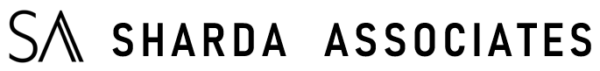E-Filing ITR for a Sole Proprietorship - A Step-by-Step Guide
Introduction
Partnerships and large enterprises must pay tax on their earnings. As a result, a sole proprietorship, like them, must pay tax on all of its returns. That indicates ITR eFiling. If you are a sole owner or are considering beginning a firm, you should be informed of the legal aspects of sole proprietorship. In other words, a proprietorship is treated as the same entity as its proprietor. As a result, filing an income tax return is the same process that a sole proprietor or an individual must go through.
As a result, the proprietorship is subject to the same laws that govern the proprietor. Furthermore, there are numerous other rules that serve to reduce the compliance load on a small business owner.
One such example is a senior citizen slab that applies to any senior citizen who owns a business. The elderly people are:
- If they are 60 or older, they are exempt from paying income tax if their total income in a fiscal year is less than 3 Lakhs.
- Citizens aged 80 and up are exempt from paying income tax if their total income in a fiscal year is less than Rs 5 Lakhs.

Do you know which ITR to file for your sole proprietorship? Now, let's go over how to file your ITR:
- Make a PAN card since PAN card credentials are necessary while filing an ITR.
- Register your PAN card in the Income Tax Department’s e-filing system. If you’ve already registered, congratulations! You only need to enter the password now.
- Click on the ‘File Income Tax Return’ option from the ‘E-File’ menu.
- The following step is to choose the assessment year. For example, under the ITR for Fiscal Year 2022-2023, choose Assessment Year 2023-2024.
- You must now select the mode of filing. Select the mode ‘Online’ and then click ‘Continue’ to file online. From the window that displays, select the ‘Start New Filing’ option.
- Select the ‘Individual’ status and then press the ‘Continue’ button.
- Now select the form type. You can choose ITR 3 or ITR 4 depending on what is best for your business (as discussed above). Once you have picked the form type, click on ‘Let’s get started’.
- The ITR form will then appear on your screen. Fill in the blanks with precision. Once you have filled in all the essential details, click on ‘Proceed’.
- Select ‘Preview Return’. A new window will open. Fill out the form with your declaration of the accuracy and completeness of the information. After you’ve entered the declaration, click the ‘Proceed to Validation’ button.
- Examine the ITR preview. Once you’ve double-checked the facts and determined that everything is correct, click on the validation button.
Conclusion
For a small proprietorship business, electronically filing an income tax return (ITR) is a simple process that involves gathering financial records, choosing the right ITR form (such as an ITR-3 or ITR-4), providing accurate information about the business’s income, expenses, and deductions, calculating the tax liability, and submitting the ITR online through the official e-filing portal. For future use, it is crucial to validate the ITR and create the acknowledgment (ITR-V). It is advised to keep track of how the ITR is being processed.
While this summary offers a concise overview, it is best to consult the official Income Tax Department website or seek expert advice for details on requirements.