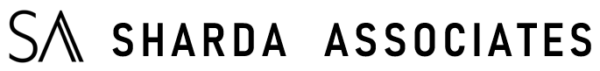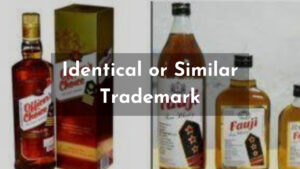GST Registration Certificate Uses, Process to Download
Introduction
The type of registration received determines the validity of the Goods and Services Tax Registration Certificate. If the certificate is issued to a regular taxpayer, it is valid until it is cancelled, surrendered, or revoked. The certificate is valid for the term mentioned in the certificate if the registration is for a non-resident taxpayer.
Where Can I Get a GST Registration Certificate?
Here are the processes to obtaining GST registration:
- Step 1: Go to the GST website.
- Step 2: Under the ‘Services’ section, select ‘Registration’ from the drop-down menu.
- Step 3: Select ‘New Registration’ and input the required information, such as the legal name of the company, PAN, email address, and mobile number. Then press the ‘Proceed’ button.
- Step 4: Enter the OTP that was issued to your registered mobile phone number and email address.
- Step 5: Fill out the registration form with the relevant information such as business details, place of business, authorised signatory, and bank account information.
- Step 6: Upload the required documents, including the PAN card, proof of company address, and identity and address evidence for the authorised signatory.
- Step 7: After completing the registration form and uploading the required papers, click the ‘Submit’ option.
- Step 8: Following submission, a unique application reference number (ARN) will be generated, and this ARN can be used to follow the application’s status.

Benefits of Submitting Form 15G
Form 15G is used to achieve the following goals:
- To avoid TDS deductions by banks. Banks charge TDS if the interest on a fixed deposit exceeds Rs 10,000 in a particular financial year.
- Premature withdrawal of money from EPF (before five years) is permitted only if the fund’s balance exceeds Rs 50,000.
- To take advantage of national savings schemes and post office savings accounts.
- If the revenue from corporate banks and debentures exceeds Rs 5,000, it would be exempt from TDS.
- To claim a TDS exemption on the income from the maturity profits of a life insurance policy. If the assessee’s profit income is less than Rs 1 lakh, he or she may claim it.
- The rental revenue is free from TDS if the total rental consideration in a given year exceeds Rs 1.8 lakhs. A person may submit a claim against TDS if his or her total income falls below the basic exemption level.
Filing Form 15G
After preliminary validation, submissions may be made physically or electronically in compliance with the following previous verification, Form 15G may be submitted physically or electronically as long as it complies with the protocols, formats, and standards. If the claimant fails to file Form 15G with a legitimate PAN, their tax refund will be reduced by 20%. The claimant must supply the following information:
- A name (as specified in the PAN card).
- No deductions were claimed for the previous year.
- A resident’s status.
- Address for correspondence
- The tax assessment’s current state.
- This is the most current year for which the returns are being assessed.
- An estimate of the amount of revenue for which a declaration is being made.
- Total revenue estimates for the current fiscal year.
- Any prior Form 15G disclosures, as well as total income, should be included.
- Details about the investment being declared.
You may finish the form 15G filing process in the following manner:
Step 1:Log into the online banking system of your bank.
Step 2: After login in, choose the online fixed deposits tab to get to a page containing your fixed deposit information.
Step 3: You will have the choice of producing Form 15G or Form 15H, with Form 15G being the more significant of the two.
Step 4: Fill in the needed information as indicated in the instructions above on the following page.
Step 5: Fill in the details for the bank’s branch.
It’s critical to note that while filling out the form, the taxpayer must ensure that he or she has no obligations and that the year’s total interest income fits within the basic exemption level.
Consequences of Default
If you fill out Form 15G incorrectly, you could face the following consequences:
- It is possible to be imprisoned for 6 months to 7 years for making an incorrect declaration with the goal of dodging taxes in the number of one lakh rupees.
- Aside from the default described above, the assessee might face a jail term ranging from 3 months to 3 years.
Step-by-Step Instructions for Obtaining a GST Registration Certificate
Once obtained, the GST Registration Certificate can be accessed from the GST portal. To obtain the Goods and Services Tax Registration Certificate, follow the steps below:
- Step 1: Navigate to the GST portal.
- Step 2: Select ‘User Services’ from the drop-down menu after clicking on the ‘Services’ tab.
- Step 3: Select ‘View/Download Certificate’ and provide the required information such as GSTIN, ARN, and captcha code. Then select ‘Search’.
- Step 4: The GST registration certificate will be displayed on the screen if the details supplied are correct.
- Step 5: To download the certificate in PDF format, click the ‘Download’ option.
Conclusion
The GST Registration Certificate is a required document for firms in India that are registered under the Goods and Services Tax (GST) regime. It is necessary for a variety of purposes and acts as proof of GST registration. The certificate is used to claim input tax credits, open bank accounts, bid on government contracts, and conduct interstate trade. Businesses must visit the GST portal, log in using their credentials, and navigate to the “Services” area to download the GST Registration Certificate. They can then pick “User Services” and click on “View/Download Certificates.” The certificate, which is available in PDF format, is an essential document for GST compliance and business operations.