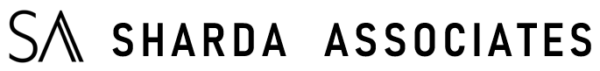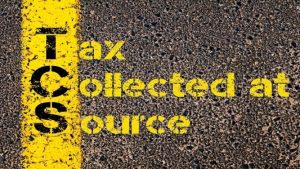How To File ITR-6 – An ITR is generally a document submitted in compliance with the rules of the itr Income Tax Act, which accounts for one’s income, tax profits and losses, other deductions, and also specifics of the income tax refund or tax liability.
file ITR 6 return can also be submitted by a company according to section 2(17) of the Income Tax Act, submitted by a business apart from a company which is expected to file a return in the form ITR-7.
Any Indian Company (domestic company) or entity established by or under the laws of a country beyond India. Any organization or entity, whether registered or not and if Indian or non-Indian, that is proclaimed to be a company by general or special order of the Board, respectively.
How to download ITR 6 Form
To download ITR 6 Form follow these step –
- Visit ITR Income tax official website (Click here)
- On the right-hand sidebar, you will see a download option as shown on the image below
- Click or tap ITR notified forms AY 2020-21
- Now you will see the screen below
- Now you will see “‘ITR 6 Notified Form AY 2020-21” which is highlighted in the above image.
Or you can click this direct link.- ITR-6 Form
How to file ITR – 6
This return form could be deposited online by visiting the official Income-Tax Department website, or just follow this link – www.incometaxindiaefiling.gov.in.
If you want to apply the proof by electronic means, you can pass the data in the return form and digitally sign the certificate. For the purpose of verifying the online filled ITR 6 form, the paper must be signed digitally.
Please keep in account the corresponding handy series to file ITR 6 form.
Complete Part A of ITR 6 with all its subsections, as well as schedules.
Complete Part B of the form and its subsections for verification.
Thefile ITR must be filed digitally to the Income Tax Department with a digital signature. Since it is an annexure-less form, you do not have to insert any documentation when submitting the ITR 6 form.
Must Read – A complete guide on ITR-6