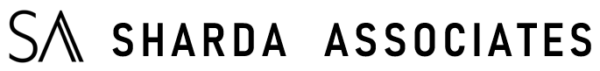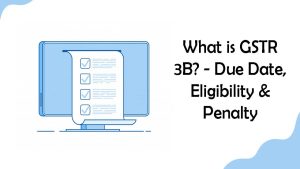How to file nil GSTR-3B Return – If an individual has not produced an outward supply nor obtained an inward supply leading to no tax liability for a specific month, no GSTR-3B should also be filed on the GST portal for such month.
Here is the step-by-step instruction that will help you to file the Nil GSTR-3B return:
- Go to GST portal and login with your credentials.
- Click on services, then return and from the dropdown select return dashboard
- Select the date on which the return is being filed and under GSTR-3B select “Prepare Online”
- Choose the GSTR-3B Nil Return
A series of questions (A to G) is shown, the very first question is ‘Do you want to return the Nil file? ’. Choosing ‘YES’ would immediately delete the remaining questions. Tap on the ‘NEXT’ tab.
- View the Null GSTR-3B and validate by declaration.
The GSTR-3B type would be shown without any estimates. Click on the ‘PREVIEW DRAFT GSTR-3B’ tab. It is important to view the return prior to progressing with filing same. The draft summary of the application would be downloaded in PDF format and all entries would be zero.
A declaration will appear, read it carefully and tick the checkbox to proceed.
- You can select any verification – DSC or EVC to continue with the return filing.
EVC means Electronic Verification Code and DSC means Digital Signature
- Now submit your Nil GSTR-3B return
In the end, you will receive a successful confirmation message.
Helpful Resources – GST Blog