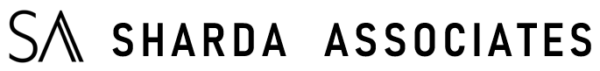How to Generate E way Bills –The e-way bill (EWB) platform offers a streamlined interface to produce eWay bills (singular and combined options), adjust the vehicle information onto an already produced EWB, terminate the created EWBs and so much more.
The EWB-01 bills could be produced by one of the 2 methods.
- Visiting Official Website.
- SMS
This subject discusses the step-by-step method of creating e-way bills mostly on E way bill platform (by visiting the official website/portal).
This is a step-by-step Method to Produce EWB Bill (EWB-01) by visiting the official website:
- Login to the e-way billing system using your credentials.
After entering your credential and captcha code, press ‘Login’
- Tap on ‘Generate New’ within ‘E-waybill’ on the left side of the screen.
- Enter the following
- Transaction Type
Choose ‘Outward’ if you are a supplier of consignment or ‘Inward’ if the recipient of consignment.
- Sub-type: Pick the sub-type that is appropriate for you.
If the chosen transaction type is Outward, the accompanying subgroups will emerge.
If the chosen transaction type is Inward, the accompanying subtypes will show up:
- Document Type: Pick any Invoice/Bill/Challan/Credit Note or others, if not mentioned.
- Document No.: Please enter the document/invoice amount.
- Document Date: Please pick the date of the Invoice or challan or Document.
Note: The device would not encourage users to enter a future date.
- From/to Depending on even if you are a supplier or a recipient, insert the specifics of the To/From line.
- Item Details: In this portion, attach the information of the consignment (HSN code-wise):
Fill in the details as you per the image shown below
- Transporter Details: the method of transport (road/rail/ship/air), as well as the estimated distance, travelled (in KiloMeters), must be stated in this section.
That’s it, After dully filling in the details click the “Submit” button. Your e-way bill will look like this.